Progress
Progress are used to show the completion status of an operation lasting more than 2 seconds. If the state of progress cannot be determined, use a Spinner instead.
Examples
Basic progress
- Python
- PowerShell
import time
import pglet
from pglet import Progress, Text
with pglet.page("basic-progress") as page:
prog1 = Progress("Copying file1.txt to file2.txt", value=0, width="50%")
page.add(Text("Default Progress", size="xLarge"), prog1)
for i in range(0, 101):
prog1.value = i
prog1.update()
time.sleep(0.005)
prog2 = Progress("Provisioning your account", value=0, width="50%")
page.add(prog2)
prog2.description = "Preparing environment..."
prog2.value = 0
prog2.update()
time.sleep(2)
prog2.description = "Collecting information..."
prog2.value = 20
prog2.update()
time.sleep(2)
prog2.description = "Creatring database entities..."
prog2.value = 40
prog2.update()
time.sleep(2)
prog2.description = "Verifying the data..."
prog2.value = 60
prog2.update()
time.sleep(2)
prog2.description = "Finishing the process, almost done..."
prog2.value = 80
prog2.update()
time.sleep(2)
prog2.description = "Your account has been created!"
prog2.value = 100
prog2.update()
# TODO
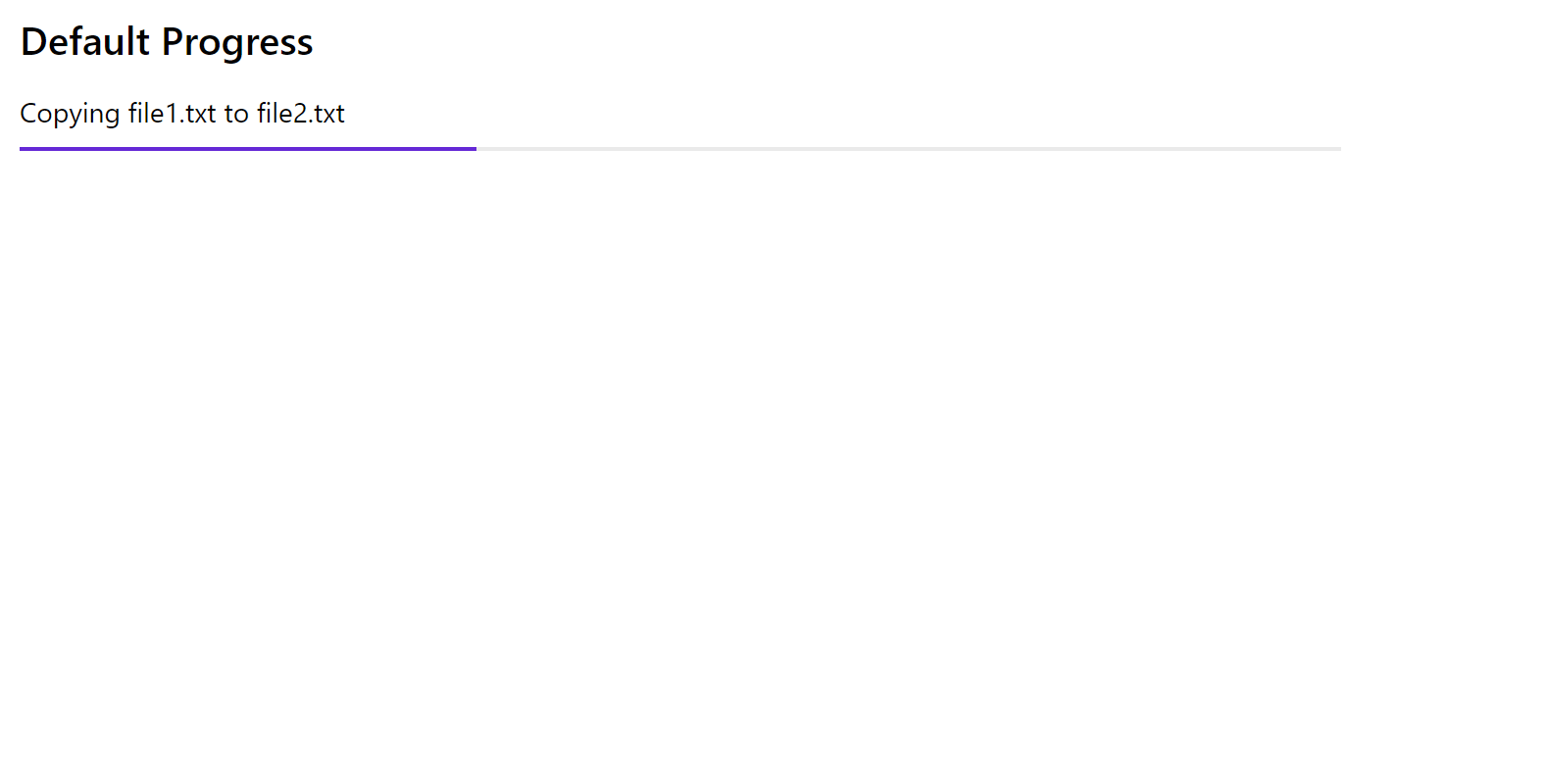
Indeterminate progress
- Python
- PowerShell
import pglet
from pglet import Progress, Text
with pglet.page("basic-progress") as page:
page.add(
Text("Indeterminate Progress", size='xLarge'),
Progress("Operation progress", description="Doing something indefinite...", width='50%')
)
# TODO
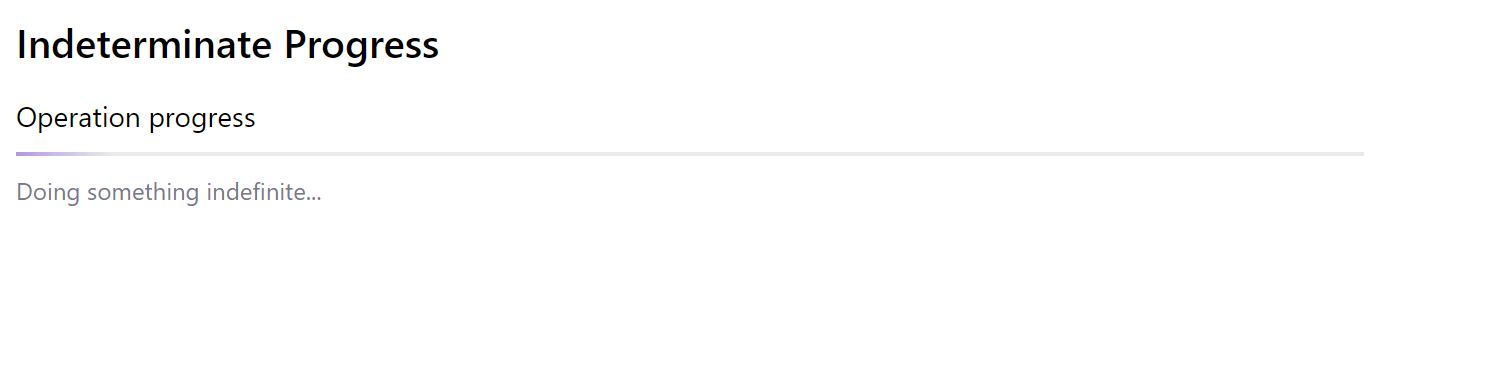
Properties
| Name | Type | Default | Description |
|---|---|---|---|
value | number | Percentage of the operation's completeness, numerically between 0 and 100. If this is not set, the indeterminate progress animation will be shown instead. | |
label | string | Label to display above the control. | |
description | string | Text describing or supplementing the operation. |