Grid
A Grid is a robust way to display an information-rich collection of items, and allow people to sort, group, and filter the content. Use Grid when information density is critical.
Examples
Basic grid
- Python
- PowerShell
import pglet
from pglet import Column, Grid, Stack, Text
class Person:
def __init__(
self, first_name: str, last_name: str, age: int = None, employee: bool = False
):
self.first_name = first_name
self.last_name = last_name
self.age = age
self.employee = employee
with pglet.page("basic-grid") as page:
page.add(
Text("Basic grid", size="large"),
Stack(
width="50%",
controls=[
Grid(
columns=[
Column(name="First name", field_name="first_name"),
Column(name="Last name", field_name="last_name"),
Column(name="Age", field_name="age"),
],
items=[
Person(first_name="John", last_name="Smith", age=30),
Person(first_name="Samantha", last_name="Fox", age=43),
Person(first_name="Alice", last_name="Brown", age=25),
],
)
],
),
)
# TODO
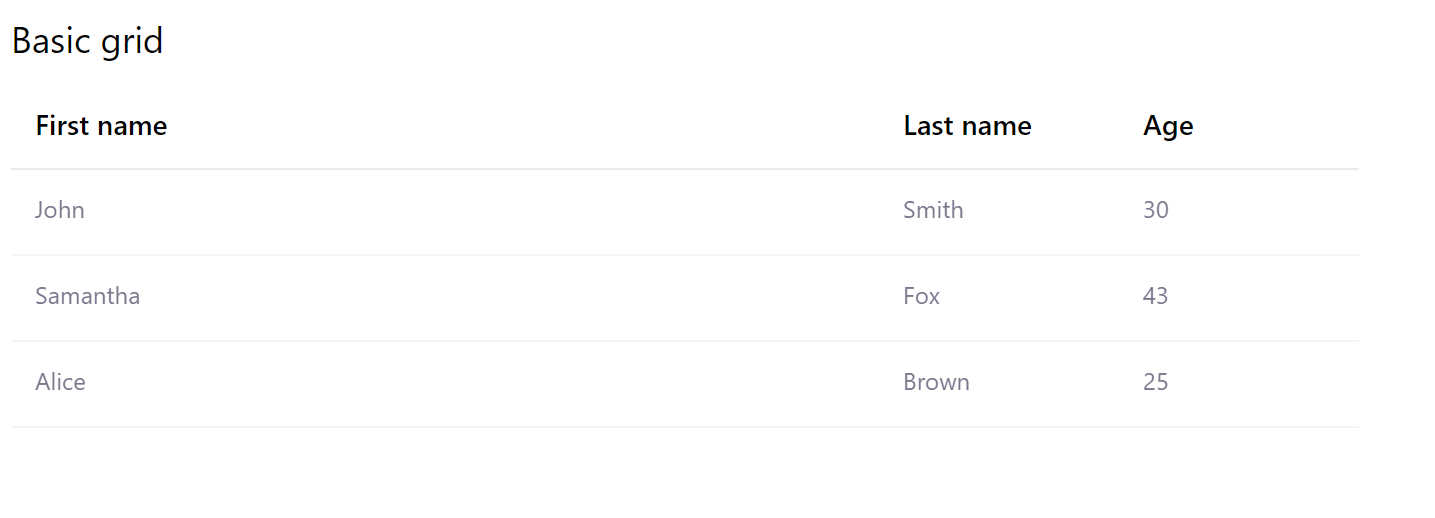
Sortable grid
- Python
- PowerShell
import pglet
from pglet import Column, Grid, Text
class Person:
def __init__(
self, first_name: str, last_name: str, age: int = None, employee: bool = False
):
self.first_name = first_name
self.last_name = last_name
self.age = age
self.employee = employee
with pglet.page("sortable-grid") as page:
page.add(
Text("Sortable grid with resizable columns and selectable rows", size="large"),
Grid(
selection_mode="single",
preserve_selection=True,
columns=[
Column(
resizable=True,
sortable="string",
name="First name",
field_name="first_name",
),
Column(
resizable=True,
sortable="string",
sorted="asc",
name="Last name",
field_name="last_name",
),
Column(resizable=True, sortable="number", name="Age", field_name="age"),
],
items=[
Person(first_name="John", last_name="Smith", age=30),
Person(first_name="Samantha", last_name="Fox", age=43),
Person(first_name="Alice", last_name="Brown", age=25),
],
),
)
# TODO

Compact grid
- Python
- PowerShell
import pglet
from pglet import Column, Grid, Text
class Person:
def __init__(
self, first_name: str, last_name: str, age: int = None, employee: bool = False
):
self.first_name = first_name
self.last_name = last_name
self.age = age
self.employee = employee
with pglet.page("compact-grid") as page:
page.add(
page.add(
Text("Compact grid with no header and multiple selection", size="large"),
Grid(
compact=True,
header_visible=False,
selection_mode="multiple",
preserve_selection=True,
columns=[
Column(max_width=100, field_name="first_name"),
Column(max_width=100, field_name="last_name"),
Column(max_width=100, field_name="age"),
],
items=[
Person(first_name="John", last_name="Smith", age=30),
Person(first_name="Samantha", last_name="Fox", age=43),
Person(first_name="Alice", last_name="Brown", age=25),
],
),
)
)
# TODO
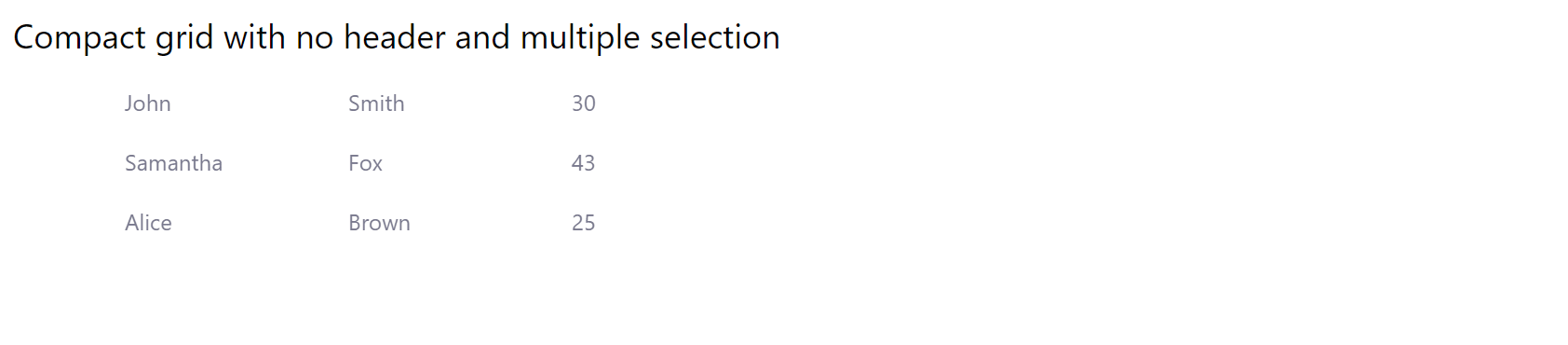
Dynamic grid
- Python
- PowerShell
import pglet
from pglet import Button, Checkbox, Column, Grid, Stack, Text, Textbox, Toolbar, toolbar
class Person:
def __init__(
self, first_name: str, last_name: str, age: int = None, employee: bool = False
):
self.first_name = first_name
self.last_name = last_name
self.age = age
self.employee = employee
with pglet.page("dynamic-grid") as page:
grid = None
def delete_records(e):
for r in grid.selected_items:
grid.items.remove(r)
page.update()
delete_records = toolbar.Item(
text="Delete records", icon="Delete", disabled=True, on_click=delete_records
)
grid_toolbar = Toolbar(items=[delete_records])
def grid_items_selected(e):
delete_records.disabled = len(e.control.selected_items) == 0
delete_records.update()
grid = Grid(
selection_mode="multiple",
compact=True,
header_visible=True,
columns=[
Column(
name="First name", template_controls=[Textbox(value="{first_name}")]
),
Column(name="Last name", template_controls=[Textbox(value="{last_name}")]),
Column(name="Age", template_controls=[Text(value="{age}")]),
Column(
name="Is employee", template_controls=[Checkbox(value_field="employee")]
),
],
items=[
Person(first_name="John", last_name="Smith", age=30, employee=False),
Person(first_name="Jack", last_name="Brown", age=43, employee=True),
Person(first_name="Alice", last_name="Fox", age=25, employee=False),
],
margin=0,
on_select=grid_items_selected,
)
first_name = Textbox("First name")
last_name = Textbox("Last name")
age = Textbox("Age")
def add_record(e):
grid.items.append(
Person(
first_name=first_name.value,
last_name=last_name.value,
age=age.value,
employee=True,
)
)
first_name.value = ""
last_name.value = ""
age.value = ""
page.update()
page.add(
Text("Dynamic grid with template columns", size="large"),
grid_toolbar,
grid,
Text("Add new employee record", size="medium"),
Stack(horizontal=True, controls=[first_name, last_name, age]),
Button("Add record", on_click=add_record),
)
input()
# TODO
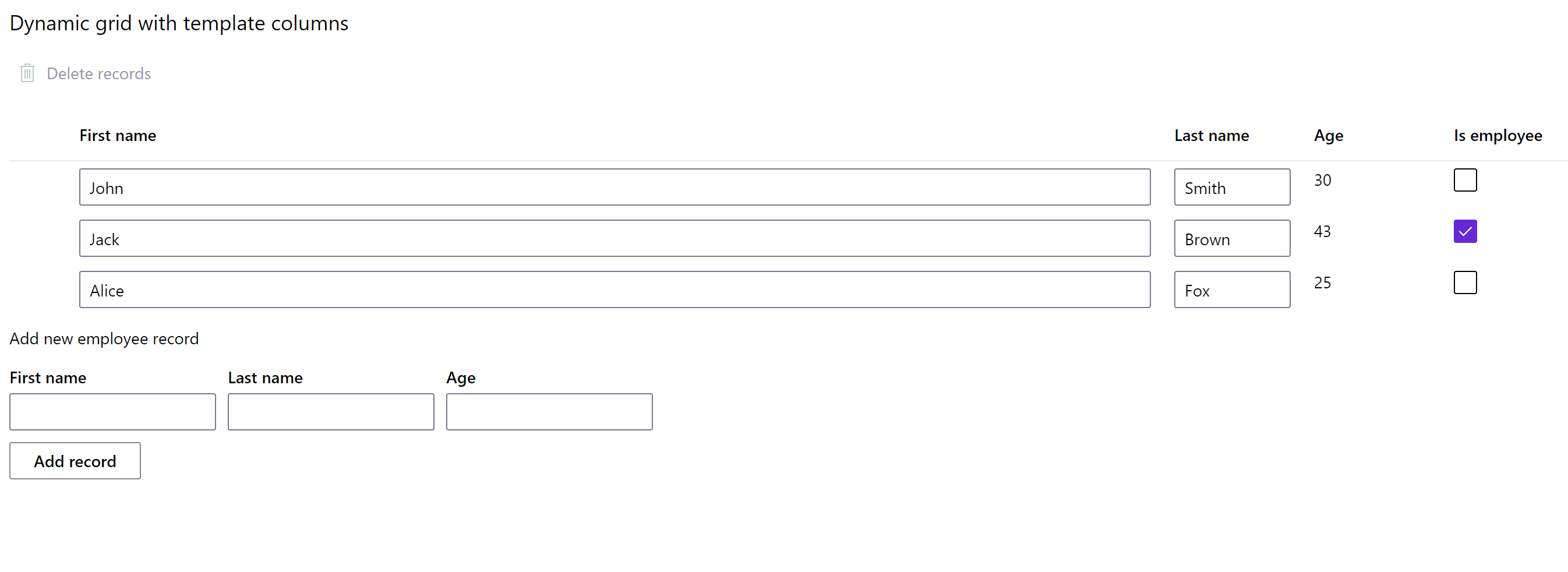
Properties
| Name | Type | Default | Description |
|---|---|---|---|
selection | string | none | Items selection mode: none, single or multiple. |
compact | bool | false | Whether to render Grid in a compact form. |
headerVisible | bool | true | Whether Grid header is visible. |
preserveSelection | bool | false | By default, selection is cleared when clicking on an empty (non-focusable) section of the screen. Setting this value to true overrides that behavior and maintains selection. |
shimmerLines | int | 0 | Whether to display shimmer lines if items collection is empty. 0 - do not display shimmer. |
Events
| Name | Description |
|---|---|
select | Fires when one or more Grid items are selected or de-selected. |
itemInvoke | Fires when Grid item is invoked with double-click or Enter. |
Child controls
Columns control
Serves as a container for column controls.
Child controls
Items control
Serves as a container for item controls.
Child controls
Column control
Describes Grid column.
Properties
| Name | Type | Default | Description |
|---|---|---|---|
name | string | Column header text. | |
icon | string | Column header icon next to the text. | |
iconOnly | bool | false | Display only header icon. |
fieldName | string | Item's property name to display in the column. | |
sortable | string | Whether client-side sorting is enabled for this column. Supported values: string - column is sortable as a string; number - column is sortable as a number; false or empty - column is not sortable. | |
sortField | string | Item's property name used for sorting. Sort by fieldName if not specified. | |
sorted | string | false | Whether the items are sorted by sortField or fieldName and in what direction. Supported values: false (unsorted), asc or desc. |
resizable | bool | false | Whether the column is resizable. |
minWidth | number | Minimum width of the column. | |
maxWidth | number | Maximum width of the column. | |
onClick | bool | false | Whether column header is clickable. |
Events
| Name | Description |
|---|---|
click | Fires when Grid column is clicked. |
Child controls
Any controls to enable template column.
Item control
Item control holds the data for a single row.
Properties
Item control can have any properties.