Toggle
A toggle represents a physical switch that allows someone to choose between two mutually exclusive options. For example, "On/Off", "Show/Hide". Choosing an option should produce an immediate result.
Examples
Basic toggles
- Python
- PowerShell
import pglet
from pglet import Toggle, Button, Text
with pglet.page("basic-toggles") as page:
def button_clicked(e):
t.value = f"Toggles values are: {t1.value}, {t2.value}, {t3.value}, {t4.value}."
page.update()
t = Text()
t1 = Toggle(label='Enabled and checked', value=True)
t2 = Toggle(label='Enabled and unchecked')
t3 = Toggle(disabled=True, label='Disabled and checked', value=True)
t4 = Toggle(disabled=True, label='Disabled and unchecked')
b = Button(text='Submit', on_click=button_clicked)
page.add(t1, t2, t3, t4, b, t)
input()
# TODO

Toggles with inline labels
- Python
- PowerShell
import pglet
from pglet import Toggle
with pglet.page("toggles-with-inline-labels") as page:
page.add(
Toggle(inline=True, label='With inline label', on_text='On', off_text='Off'),
Toggle(disabled=True, inline=True, label='Disabled with inline label', on_text='On', off_text='Off'),
Toggle(inline=True, label='With inline label and without onText and offText'),
Toggle(disabled=True, inline=True, label='Disabled with inline label and without onText and offText'))
# TODO
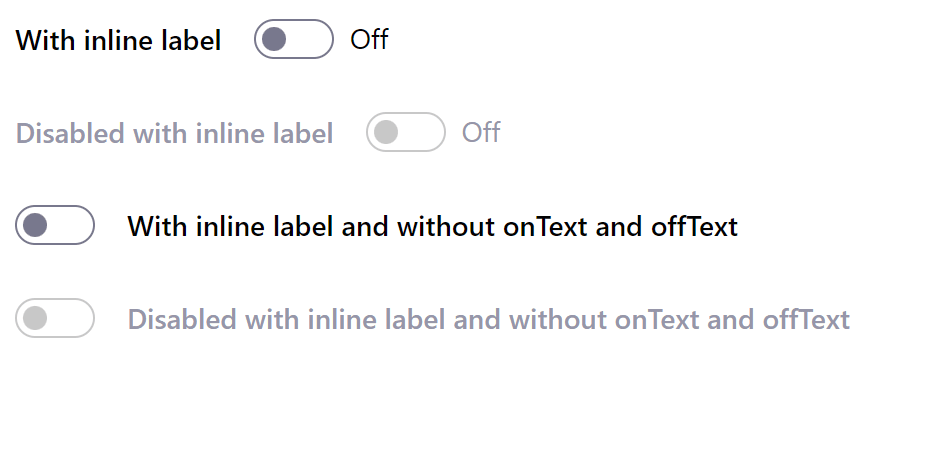
Toggle with change event
- Python
- PowerShell
import pglet
from pglet import Toggle
with pglet.page("toggle-with-change-event") as page:
def toggle_changed(e):
if t.value:
page.theme = 'dark'
else:
page.theme = 'light'
page.update()
t = Toggle(label="With 'change' event", on_text="Dark theme", off_text="Light theme", value=False, on_change=toggle_changed)
page.theme = 'light'
page.add(t)
input()
# TODO
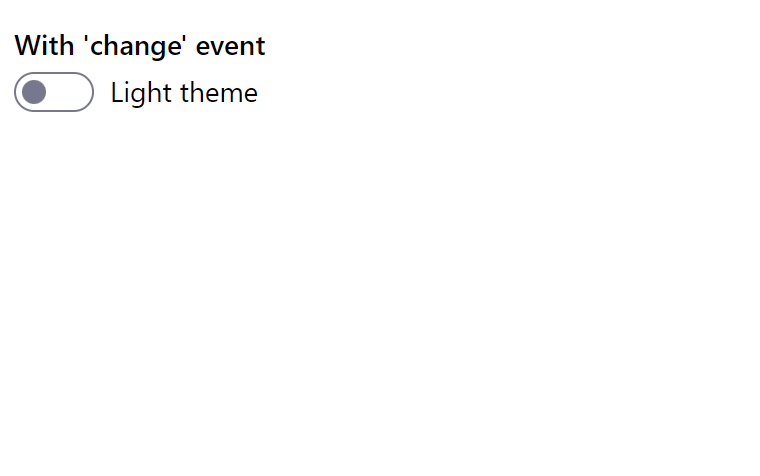
Properties
| Name | Type | Default | Description |
|---|---|---|---|
value | bool | false | Current value of the toggle. |
label | string | A label for the toggle. | |
inline | bool | false | Whether the label (not the onText/offText) should be positioned inline with the toggle control. |
onText | string | Text to display when toggle is ON. Caution: when not providing on/off text user may get confused in differentiating the on/off states of the toggle. | |
offText | string | Text to display when toggle is OFF. Caution: when not providing on/off text user may get confused in differentiating the on/off states of the toggle. | |
focused | bool | false | When set to true the focus is set on the control when it's shown on the page or page opened. |
data | string | Additional data attached to the control. The value is passed in change event data along with a toggle state. |
Events
| Name | Description |
|---|---|
change | Fires when the state of toggle is changed. |
focus | Fires when the control has received focus. |
blur | Fires when the control has lost focus. |