Link
Link navigates to an external web page or initiate command within the app.
Examples
Basic links
- Python
- PowerShell
import pglet
from pglet import Link
with pglet.page("basic-links") as page:
page.add(
Link(url='http://google.com', value='Visit Google', new_window=True),
Link(value='Link without URL', size='large'),
Link(url='http://google.com', value='Disabled link', disabled=True))
# TODO
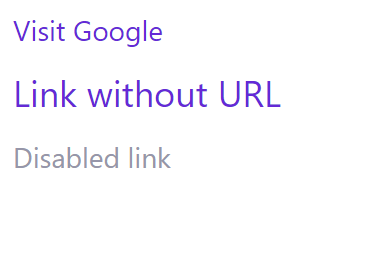
Link with click event
- Python
- PowerShell
import pglet
from pglet import Link, Text
with pglet.page("link-with-click-event") as page:
def link_clicked(e):
l.data += 1
t.value = f"Link clicked {l.data} time(s)"
page.update()
l = Link(value="Link with 'click' event", on_click=link_clicked, title='Click me!', data=0)
t = Text()
page.add(l, t)
input()
# TODO
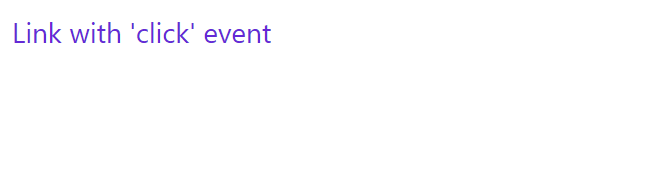
Link with child controls
- Python
- PowerShell
import pglet
from pglet import Link, Text, Icon, Button
with pglet.page("link-with-child-controls") as page:
from pglet import Text, Icon, Button
page.add(
Link(url='http://google.com', controls=[
Icon('Globe'),
Button('Action Button', action = True),
Text(' Link with child controls')
]))
# TODO
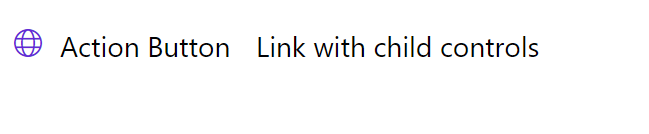
Properties
| Name | Type | Default | Description |
|---|---|---|---|
value | string | Link text. | |
url | string | Link URL to navigate. If url is not specified the link will be firing click event. | |
newWindow | bool | false | Whether to open link in a new browser window. |
title | string | Popup hint for the link. | |
size | string | tiny, xSmall, small, smallPlus, medium, mediumPlus, large, xLarge, xxLarge, superLarge, mega | |
bold | bool | false | Whether font weight is bold. |
italic | bool | false | Whether font style is italic. |
pre | bool | false | Preformatted text in monospace font. |
align | string | left | left, center, right, justify |
Events
| Name | Description |
|---|---|
click | Fires when a user clicks the link. |
Child controls
- Any control - will be wrapped by the link.