Text
Text is a control for displaying text.
Examples
Size
- Python
- PowerShell
import pglet
from pglet import Text
with pglet.page("text-size") as page:
page.add(
Text('tiny', size='tiny'),
Text('xSmall', size='xSmall'),
Text('small', size='small'),
Text('smallPlus', size='smallPlus'),
Text('medium', size='medium'),
Text('mediumPlus', size='mediumPlus'),
Text('large', size='large'),
Text('xLarge', size='xLarge'),
Text('xxLarge', size='xxLarge'),
Text('superLarge', size='superLarge'),
Text('mega', size='mega'))
# TODO
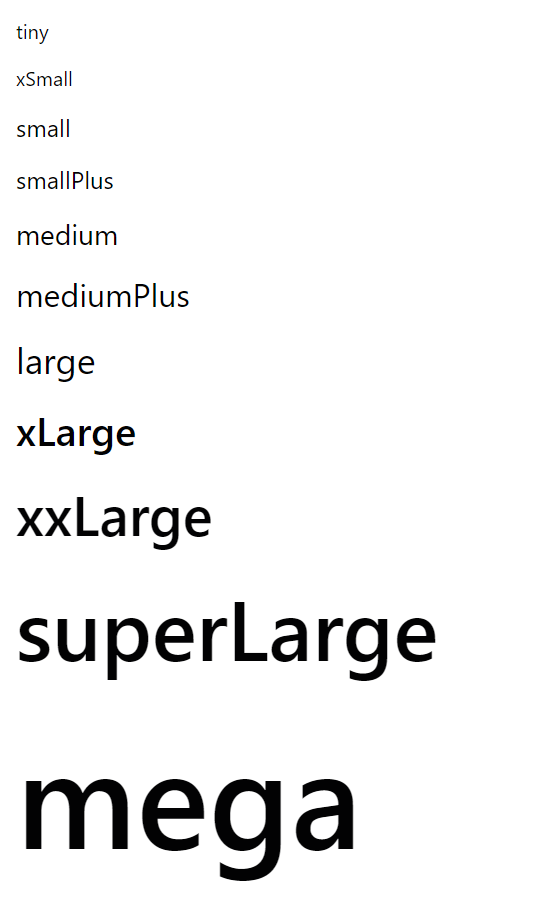
Font styles
- Python
- PowerShell
import pglet
from pglet import Text
with pglet.page("text-with-different-font-styles") as page:
page.add(
Text('Bold', bold=True),
Text('Italic', italic=True),
Text('Preformatted text in monospace font', pre=True))
# TODO
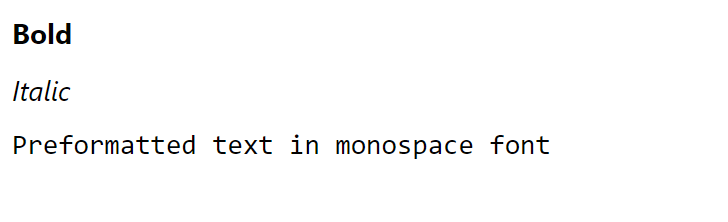
Horizontal and vertical alignments
- Python
- PowerShell
import pglet
from pglet import Text, Stack
with pglet.page("text-alignments") as page:
page.add(
Stack(horizontal=True, controls=[
Text('left top', align='left', vertical_align='top', width=100, height=100, bgcolor='salmon', color='white', padding=5),
Text('center top', align='center', vertical_align='top', width=100, height=100, bgcolor='salmon', color='white', padding=5, size='large', border='1px solid #555'),
Text('right top', align='right', vertical_align='top', width=100, height=100, bgcolor='salmon', color='white', padding=5, border='2px solid #555')
]),
Stack(horizontal=True, controls=[
Text('left center', align='left', vertical_align='center', width=100, height=100, bgcolor='PaleGoldenrod', padding=5),
Text('center center', align='center', vertical_align='center', width=100, height=100, bgcolor='PaleGoldenrod', padding=5, size='large', border='1px solid #555'),
Text('right center', align='right', vertical_align='center', width=100, height=100, bgcolor='PaleGoldenrod', padding=5, border='2px solid #555')
]),
Stack(horizontal=True, controls=[
Text('left bottom', align='left', vertical_align='bottom', width=100, height=100, bgcolor='PaleGreen', padding=5),
Text('center bottom', align='center', vertical_align='bottom', width=100, height=100, bgcolor='PaleGreen', padding=5, size='large', border='1px solid #555'),
Text('right bottom', align='right', vertical_align='bottom', width=100, height=100, bgcolor='PaleGreen', padding=5, border='2px solid #555')
]))
# TODO
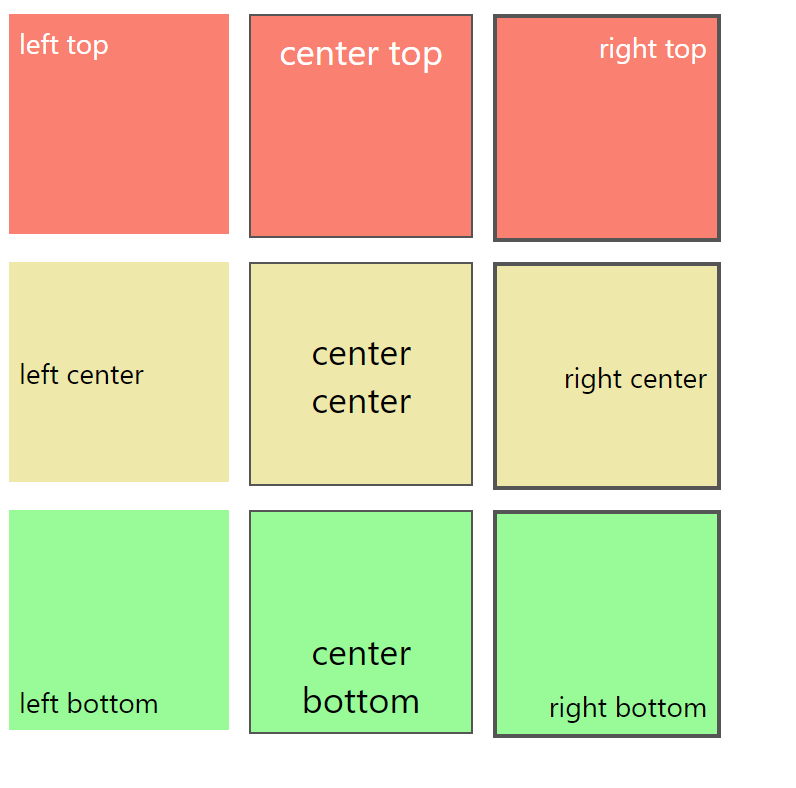
Border with rounded corners
- Python
- PowerShell
import pglet
from pglet import Text, Stack
with pglet.page("text-rounded-corners") as page:
page.add(Stack(horizontal=True, controls=[
Text('Border radius 10% of width/height', align='center', vertical_align='center', width=100, height=100, border_radius=10, bgcolor='salmon'),
Text('Border radius 25% of width/height', align='center', vertical_align='center', width=100, height=100, border_radius=25, bgcolor='PaleGoldenrod', border='1px solid #555'),
Text('Border radius 50% of width/height', align='center', vertical_align='center', width=100, height=100, border_radius=50, bgcolor='PaleGreen', border='2px solid #555')
])
)
# TODO
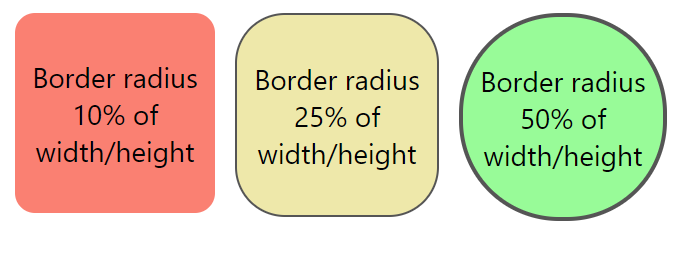
Markdown
- Python
- PowerShell
import pglet
from pglet import Text
with pglet.page("text-markdown") as page:
page.add(Text('''
# Heading1
## Autolink literals
www.example.com, https://example.com, and [email protected].
## Strikethrough
~one~ or ~~two~~ tildes.
### Code sample
```
import pglet
page = page.page()
```
## Table
| a | b | c | d |
| - | :- | -: | :-: |
''', markdown=True))
# TODO
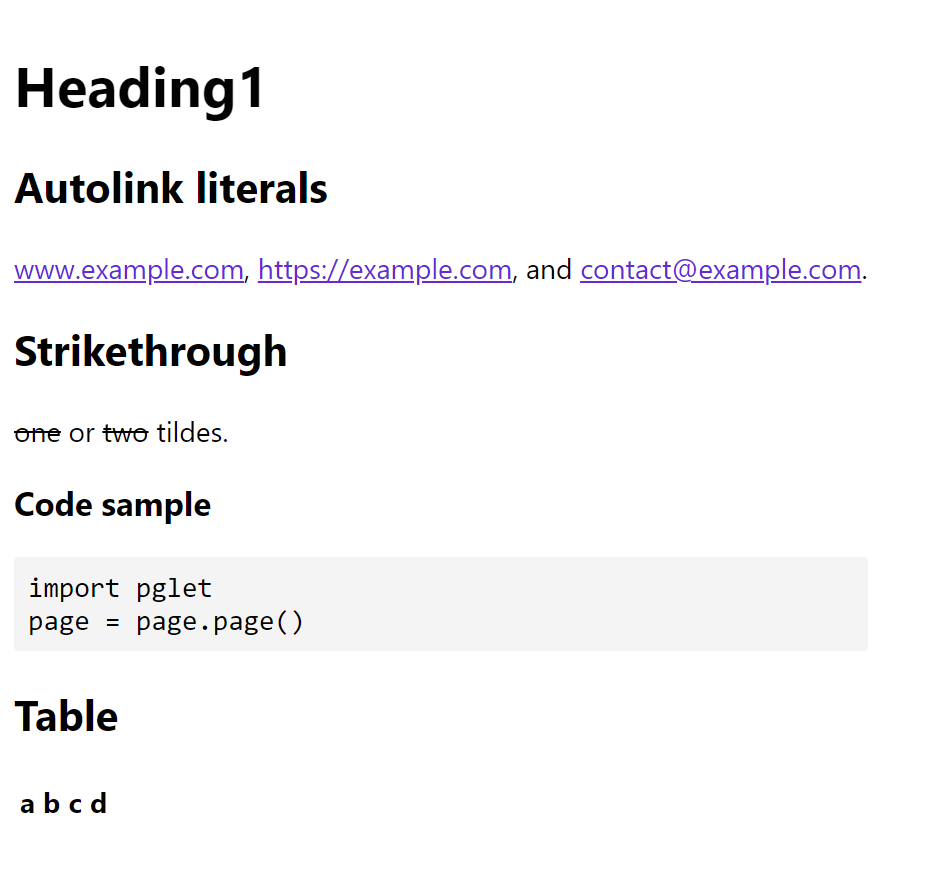
Properties
| Name | Type | Default | Description |
|---|---|---|---|
value | string | The text displayed. | |
markdown | bool | false | Treat value as markdown. GitHub Flavored Markdown is supported. |
align | string | left | left, center, right, justify |
verticalAlign | string | top, center, bottom | |
size | string | tiny, xSmall, small, smallPlus, medium, mediumPlus, large, xLarge, xxLarge, superLarge, mega | |
bold | bool | false | Whether font weight is bold. |
italic | bool | false | Whether font style is italic. |
pre | bool | false | Preformatted text in monospace font. |
nowrap | bool | false | Whether the text is not wrapped. |
block | bool | false | Whether the text is displayed as a block element. |
color | string | Font color. | |
bgcolor | string | Text background color. | |
borderWidth | string | Border width in pixels around control, e.g. 1. Multiple values separated with spaces can be provided to set border width for each of the sides: top right bottom left, e.g. 2 0 2 0. | |
borderColor | string | Border color around control. Multiple values separated with spaces can be provided to set border color for each of the sides: top right bottom left, e.g. yellow green blue gray. | |
borderStyle | string | Border style around control: none (default), dotted, dashed, solid, double, groove, ridge, inset, outset. Multiple values separated with spaces can be provided to set border style for each of the sides: top right bottom left, e.g. solid none none none. | |
borderRadius | string | Border radius in pixels around control, e.g. 5. Multiple values separated with spaces can be provided to set border style for each of the sides: top right bottom left, e.g. 10 10 0 0. |